When starting with Azure you most likely started out deploying via the Azure Portal. This offers a very nice GUI to start with Azure. Overtime you will want to deploy servers and other resources via ARM templates or deployment tools like Terraform or Ansible. For this automated deployment you need to accept the term and conditions for that specific VM.
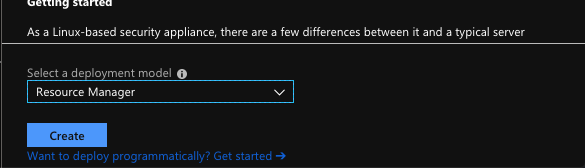
To enable this programatic deployment either via the Azure Marketplace using the very obscure little option: “Want to deploy programatically? Get Started –>”
But you can also do this via the Azure CLI so that you don’t need to leave your trusted console or you can even enable this in your deployment script.
az vm image accept-terms --publisher barracudanetworks --offer barracuda-ng-firewall --plan byol az vm image accept-terms --publisher fortinet --offer fortinet_fortigate-vm_v5 --plan fortinet_fg-vm
To figure our your which image, offer and sku you need you can verify this also via Azure CLI.
az vm image list --all --output table
az vm image list --all --publisher barracudanetworks --output table
az vm image list --all --publisher barracudanetworks --offer barracuda-ng-firewall --output table
az vm image list --all --publisher fortinet --output table
az vm image list --all --publisher fortinet --offer fortinet_fortigate-vm_v5 --output tableEnjoy!
Be First to Comment